 Talisman Desktop and Flamory
Talisman Desktop and Flamory
Flamory provides the following integration abilities:
- Create and use window snapshots for Talisman Desktop
- Take and edit Talisman Desktop screenshots
- Automatically copy selected text from Talisman Desktop and save it to Flamory history
To automate your day-to-day Talisman Desktop tasks, use the Nekton automation platform. Describe your workflow in plain language, and get it automated using AI.
Screenshot editing
Flamory helps you capture and store screenshots from Talisman Desktop by pressing a single hotkey. It will be saved to a history, so you can continue doing your tasks without interruptions. Later, you can edit the screenshot: crop, resize, add labels and highlights. After that, you can paste the screenshot into any other document or e-mail message.
Here is how Talisman Desktop snapshot can look like. Get Flamory and try this on your computer.
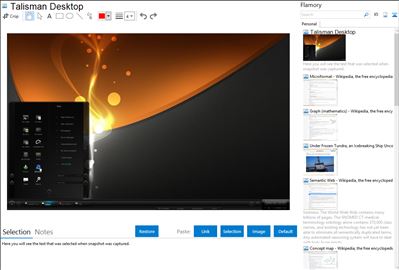
Application info
Talisman Desktop is a configurable Windows shell replacement introduced in 1997 by Lighttek Software. It is available in a number of languages including English, French, Spanish, Swedish, Portuguese, Russian and Italian. Talisman Desktop is shareware, available as a free trial download that expires in 30 days. The registration fee for continued use is 25 USD.
Features:
Creating multilevel user defined fullscreen desktops
Creating Desktop Panels on Windows Desktop
Replaces default shell of Windows 9x/Me/NT4/2000/ME/XP/2003/2008/Vista/7 explorer.exe with talisman.exe
Use of any number of pictures, buttons, objects of any type or dimension, instead of standard icons.
Place, free-moving and imposing of objects in the Talisman workspace.
All objects can run external programs or internal shell commands or http:// URLs by one click of the mouse.
The number of forms (screens) in one theme is not limited. Any screen object can be set to switch from one form to another.
You can create a set of independent themes, and store them on any disk in the local computer or on a local area network.
You can easily switch between different themes through your own objects or through the Talisman menu.
The Built-in Object Editor allows the creation, modification and removal of any element in a theme.
Large number of basic elements (forms, pictures, shapes, buttons of different types, text blocks, inputboxes, calendars, clocks, timers, HTML-documents, Flash and VRML documents.
Customizable taskbar, system tray, clock.
Sound support for all events.
Startmenu, foldermenu, taskmenu, controlmenu, custom menu and other menu objects.
Script language.
Messages engine for communication with other programs.
Plugins.
HotKeys.
Keyboard control.
Protection and limited access functions.
Integration level may vary depending on the application version and other factors. Make sure that user are using recent version of Talisman Desktop. Please contact us if you have different integration experience.