 TeXworks and Flamory
TeXworks and Flamory
Flamory provides the following integration abilities:
- Create and use advanced snapshots for TeXworks
- Take and edit TeXworks screenshots
- Automatically copy selected text from TeXworks and save it to Flamory history
To automate your day-to-day TeXworks tasks, use the Nekton automation platform. Describe your workflow in plain language, and get it automated using AI.
TeXworks bookmarking
Flamory provides advanced bookmarking for TeXworks. It captures screen, selection, text of the document and other context. You can find this bookmark later using search by document content or looking through thumbnail list.
Screenshot editing
Flamory helps you capture and store screenshots from TeXworks by pressing a single hotkey. It will be saved to a history, so you can continue doing your tasks without interruptions. Later, you can edit the screenshot: crop, resize, add labels and highlights. After that, you can paste the screenshot into any other document or e-mail message.
Here is how TeXworks snapshot can look like. Get Flamory and try this on your computer.
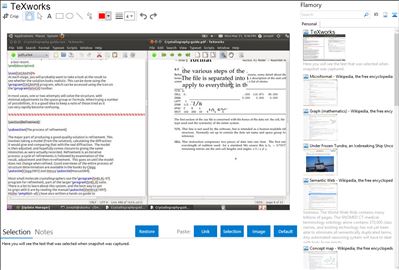
Application info
The TeXworks project is an effort to build a simple TeX front-end program (working environment) that will be available for all today’s major desktop operating systems—in particular, MS Windows (XP and Vista), typical GNU/Linux distros and other X11-based systems, and Mac OS X. It is deliberately modeled on Dick Koch’s award-winning TeXShop for Mac OS X, which is credited with a resurgence of TeX usage on the Mac platform.
To provide a similar experience across all systems, TeXworks is based on cross-platform, open source tools and libraries. The Qt toolkit was chosen for the quality of its cross-platform user interface capabilities, with native “look and feel” on each platform being a realistic target. Qt also provides a rich application framework, facilitating the relatively rapid development of a usable product.
The normal TeXworks workflow is PDF-centric, using pdfTeX and XeTeX as typesetting engines and generating PDF documents as the default formatted output. Although it is possible to configure a processing path based on DVI, newcomers to the TeX world need not be concerned with DVI at all, but can generally treat TeX as a system that goes directly from marked-up text files to ready-to-use PDF documents.
TeXworks includes an integrated PDF viewer, based on the Poppler library, so there is no need to switch to an external program such as Acrobat, xpdf, etc., to view the typeset output. The integrated viewer also supports source/preview synchronization (e.g., control-click within the source text to locate the corresponding position in the PDF, and vice versa). This capability is based on the new “SyncTeX” feature developed by Jérôme Laurens, and supported by both the pdfTeX and XeTeX programs in TeX Live and other current releases.
Integration level may vary depending on the application version and other factors. Make sure that user are using recent version of TeXworks. Please contact us if you have different integration experience.