 ThinkingRock and Flamory
ThinkingRock and Flamory
Flamory provides the following integration abilities:
- Create and use window snapshots for ThinkingRock
- Take and edit ThinkingRock screenshots
- Automatically copy selected text from ThinkingRock and save it to Flamory history
To automate your day-to-day ThinkingRock tasks, use the Nekton automation platform. Describe your workflow in plain language, and get it automated using AI.
Screenshot editing
Flamory helps you capture and store screenshots from ThinkingRock by pressing a single hotkey. It will be saved to a history, so you can continue doing your tasks without interruptions. Later, you can edit the screenshot: crop, resize, add labels and highlights. After that, you can paste the screenshot into any other document or e-mail message.
Here is how ThinkingRock snapshot can look like. Get Flamory and try this on your computer.
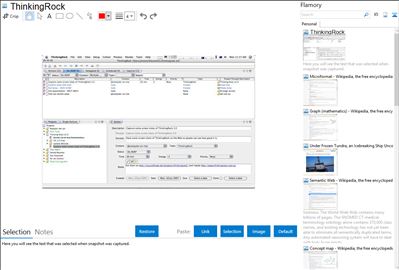
Application info
ThinkingRock open source and multi-platform software for Getting Things Done - the stress-free productivity methodology and international best selling book by David Allan. [ ]
Why we recommend Thinking Rock:
* Multi-platform: use it at home and at work, written in Java thus run on Linux, Macintosh, or Windows (see platform requirements). The data file is separate so you just need to transfer the small data file between computers;
* Project Structure: unlike many task management applications, ThinkingRock lets you group your actions in projects and sub-projects. Two views are available to display your tasks: a project tree or a list of actions. Even auto-sequencing!
* Stop procrastination: it gets you moving on your thoughts by encouraging you to think of the next physical action to do;
* support: full screen help provided, free customer support through our forum or email (use contact page).
If you dont have time to download and use this software then you really need it.
For a quick overview of the main functionality and to discover how quickly you can start using it, read our Getting Started documentation.
Integration level may vary depending on the application version and other factors. Make sure that user are using recent version of ThinkingRock. Please contact us if you have different integration experience.