 Topogun and Flamory
Topogun and Flamory
Flamory provides the following integration abilities:
- Create and use window snapshots for Topogun
- Take and edit Topogun screenshots
- Automatically copy selected text from Topogun and save it to Flamory history
To automate your day-to-day Topogun tasks, use the Nekton automation platform. Describe your workflow in plain language, and get it automated using AI.
Screenshot editing
Flamory helps you capture and store screenshots from Topogun by pressing a single hotkey. It will be saved to a history, so you can continue doing your tasks without interruptions. Later, you can edit the screenshot: crop, resize, add labels and highlights. After that, you can paste the screenshot into any other document or e-mail message.
Here is how Topogun snapshot can look like. Get Flamory and try this on your computer.
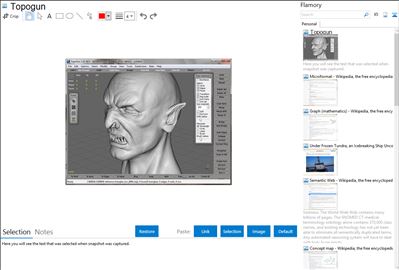
Application info
What is TopoGun?
TopoGun is a stand-alone resurfacing, and maps baking application. The resurfacing functions in TopoGun will help you modify and/or recreate the edgeflow of your digital 3D models. The maps baking functions, will help you bake various types of texture maps from your high resolution 3D models and then allow you to apply them to your newly created optimized meshes. These texture maps contain information that will help you recover the appearance and features of the original high resolution mesh.
In todays 3D graphics, high quality 3D models, due to their nature, usually have millions of polygons. This is because most of todays 3d models are created from real world scanned models, or they are digital sculptures, created using brush based 3D sculpting applications.
In order to better serve their purposes, 3D models should have a much lower polycount and must provide for a deserved ease of handling. Even more than this, they need to have specific edgeflows in order to be more easily animated, or further detailed.
A lot of artists nowadays create their concepts as 3D models, using brush based sculpting applications. They usually start from basic primitive objects, such as cubes. At a certain point, they need to rework the topology of their models. There are several reasons for doing this: to make the 3D models more animation friendly, to create lowpoly versions for gaming or further sculpting and detailing, or as a way to change the highres topology in order to improve the models capability of handling the highres information at a lower polygon budget. A resurfacing tool like TopoGun is needed for these purposes.
Furthermore, you can use TopoGun to bake multiple maps out of the original highres meshes. These maps can be used by texture artists when texturing the models. They can also be used by 3D engines in order to preserve the original meshs features, (i.e., small details that couldnt be recovered after retopologizing due to the limited polycount an engine can render in realtime).
Integration level may vary depending on the application version and other factors. Make sure that user are using recent version of Topogun. Please contact us if you have different integration experience.