 TorGuard and Flamory
TorGuard and Flamory
Flamory provides the following integration abilities:
- Create and use window snapshots for TorGuard
- Take and edit TorGuard screenshots
- Automatically copy selected text from TorGuard and save it to Flamory history
To automate your day-to-day TorGuard tasks, use the Nekton automation platform. Describe your workflow in plain language, and get it automated using AI.
Screenshot editing
Flamory helps you capture and store screenshots from TorGuard by pressing a single hotkey. It will be saved to a history, so you can continue doing your tasks without interruptions. Later, you can edit the screenshot: crop, resize, add labels and highlights. After that, you can paste the screenshot into any other document or e-mail message.
Here is how TorGuard snapshot can look like. Get Flamory and try this on your computer.
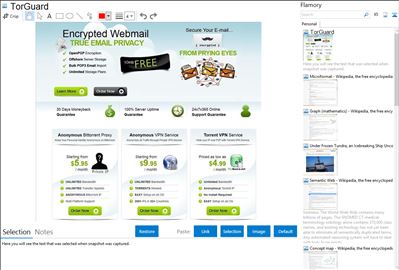
Application info
With all the security issues created by hackers, net censorship, identity theft, and ISPs’ monitoring activities, your online privacy has never been more threatened or important. TorGuard's goal is to provide easy to use services that protect your online identity. Don't risk your personal privacy!
Anonymous VPN - Connect to our VPN service to anonymously encrypt your internet activity from prying eyes. All applications on your computer that utilize your internet connection will become anonymous with just a click of a button; no technical experience is required due to our easy to use VPN software. We allow torrents and p2p connections on all servers for no extra charge! Enjoy true freedom and anonymity knowing that your sensitive web traffic is securely hidden behind our secure VPN servers.
Torrent Proxy - Protect your personal identity when downloading torrents with an anonymous torrent proxy from TorGuard. Cross compatible with any os, our secure socks5 torrent proxy will effectively hide your personal IP address on bittorrent. Installation is easy with our pre-configured torrent client. View our knowledgebase for step by step configurations of all torrent clients – utorrent, bittorrent , vuze and more!
Integration level may vary depending on the application version and other factors. Make sure that user are using recent version of TorGuard. Please contact us if you have different integration experience.