 Total Power and Flamory
Total Power and Flamory
Flamory provides the following integration abilities:
- Create and use window snapshots for Total Power
- Take and edit Total Power screenshots
- Automatically copy selected text from Total Power and save it to Flamory history
To automate your day-to-day Total Power tasks, use the Nekton automation platform. Describe your workflow in plain language, and get it automated using AI.
Screenshot editing
Flamory helps you capture and store screenshots from Total Power by pressing a single hotkey. It will be saved to a history, so you can continue doing your tasks without interruptions. Later, you can edit the screenshot: crop, resize, add labels and highlights. After that, you can paste the screenshot into any other document or e-mail message.
Here is how Total Power snapshot can look like. Get Flamory and try this on your computer.
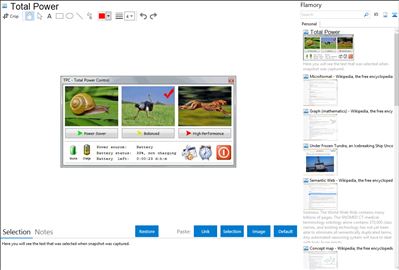
Application info
Total Power control - tray icon power plan changer for Windows 7, shutdown, restart, hibernate, seleep easily.
Here are some key features of "Total Power Control":
· Access any power plan with two clicks - power saver, balanced, high performance or any custom power plan.
· Two clicks to shutdown, restart, hibernate, sleep, screen off, logoff, lock workstation, switch user, run screensaver and more.
· Timer, CPU Load and Hotkey Managers can execute any power-related function as well as start any user applications.
· Timer Manager executes specified action based upon system clock.
· CPU Load Manager executes specified action when CPU load reaches specified idle level.
· Hotkey Manager executes specified actions from the keyboard even when TPC is not visible.
· Battery Charge State meter reports current charge state of laptop battery.
· Advanced commands allow you to force a shutdown when your PC will not respond to the Windows shutdown button.
· Always-on-top CPU load meter puts CPU load information on your desktop.
· Built-in web server allows sending commands over internet or local network to shutdown or restart computer.
· Create JPG or BMP screenshots using custom hotheys or make timed sequences of screenshots.
· Command line support for all power actions.
Integration level may vary depending on the application version and other factors. Make sure that user are using recent version of Total Power. Please contact us if you have different integration experience.