 TruPax and Flamory
TruPax and Flamory
Flamory provides the following integration abilities:
- Create and use window snapshots for TruPax
- Take and edit TruPax screenshots
- Automatically copy selected text from TruPax and save it to Flamory history
To automate your day-to-day TruPax tasks, use the Nekton automation platform. Describe your workflow in plain language, and get it automated using AI.
Screenshot editing
Flamory helps you capture and store screenshots from TruPax by pressing a single hotkey. It will be saved to a history, so you can continue doing your tasks without interruptions. Later, you can edit the screenshot: crop, resize, add labels and highlights. After that, you can paste the screenshot into any other document or e-mail message.
Here is how TruPax snapshot can look like. Get Flamory and try this on your computer.
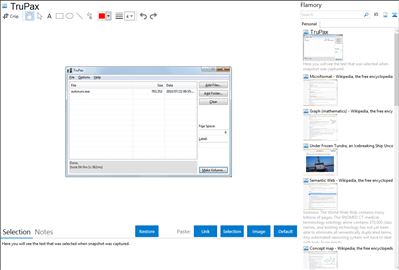
Application info
TruPax generates - compatible container files from arbitrary sets of files and folders. Such files match exactly the size of the contained material and can be mounted by TrueCrypt, but also directly extracted using TruPax itself. Latter also works for containers formatted with FAT32 by TrueCrypt itself, thanks to fat32-lib. For all of that there are no administrator rights required when using TruPax.
The generated file system of the containers is UDF 1.02, which is supported by all of the modern operating systems. Most of them support writing - meaning files in a container can also be deleted or new ones added. TruPax can wipe files after container generation, or just as a separate action. You can also invalidate any TrueCrypt container with it very quickly.
TruPax is completely written in Java, to run it version 7 or higher is required. The installation is simple and optional, thus TruPax is highly portable.
Next to the UI there is a command line version, and with it TruPax can be used in fully automated scenarios.
TruPax works fast and is capable to use all available CPU cores. Containers get generated in just one pass.
Features
- creates file containers in the open UDF format, mountable on many modern operating systems.
- created containers are writable on the more recent systems (Windows 7, OSX, Linux).
- runs on any operating system where the Java 6 runtime is available.
- is a completely new implementation of the TrueCrypt encryption technology.
- uses all processor cores to do its job as fast as possible.
writes container files in just one pass. No seeking.
- is free to use. No charges. No spyware either.
- source code is available for review. No hiding.
Integration level may vary depending on the application version and other factors. Make sure that user are using recent version of TruPax. Please contact us if you have different integration experience.