 Unchecky and Flamory
Unchecky and Flamory
Flamory provides the following integration abilities:
- Create and use window snapshots for Unchecky
- Take and edit Unchecky screenshots
- Automatically copy selected text from Unchecky and save it to Flamory history
To automate your day-to-day Unchecky tasks, use the Nekton automation platform. Describe your workflow in plain language, and get it automated using AI.
Screenshot editing
Flamory helps you capture and store screenshots from Unchecky by pressing a single hotkey. It will be saved to a history, so you can continue doing your tasks without interruptions. Later, you can edit the screenshot: crop, resize, add labels and highlights. After that, you can paste the screenshot into any other document or e-mail message.
Here is how Unchecky snapshot can look like. Get Flamory and try this on your computer.
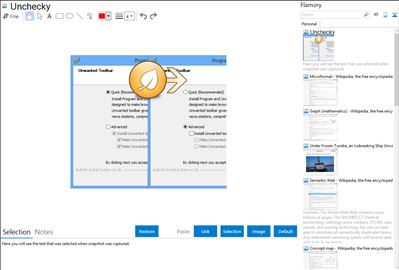
Application info
Tired of unchecking unrelated offers while installing software?
Have you ever felt, while installing software, that the installer tries to push additional unwanted programs at all cost? Ever missed a checkbox, and spent hours afterwards removing adware? Ever opened your browser after an installation, only to find out that you have a new homepage, a new search engine, or even a new browser?
Unchecky aims to keep potentially unwanted programs out of your computer.
Unchecks
Unchecky automatically unchecks unrelated offers, both saving you mouse clicks and making it less likely to miss a checkbox of an unwanted offer.
Warns
Installers often try to sneak additional programs as a natural part of the installation. Unchecky warns you when you try to accept a potentially unwanted offer, which makes it less likely to be accepted accidentally.
Updates automatically
Install and forget. Unchecky automatically updates whenever a new version is available, so you don't have to worry about running the latest version.
Integration level may vary depending on the application version and other factors. Make sure that user are using recent version of Unchecky. Please contact us if you have different integration experience.