 Universal Explorer and Flamory
Universal Explorer and Flamory
Flamory provides the following integration abilities:
- Create and use window snapshots for Universal Explorer
- Take and edit Universal Explorer screenshots
- Automatically copy selected text from Universal Explorer and save it to Flamory history
To automate your day-to-day Universal Explorer tasks, use the Nekton automation platform. Describe your workflow in plain language, and get it automated using AI.
Screenshot editing
Flamory helps you capture and store screenshots from Universal Explorer by pressing a single hotkey. It will be saved to a history, so you can continue doing your tasks without interruptions. Later, you can edit the screenshot: crop, resize, add labels and highlights. After that, you can paste the screenshot into any other document or e-mail message.
Here is how Universal Explorer snapshot can look like. Get Flamory and try this on your computer.
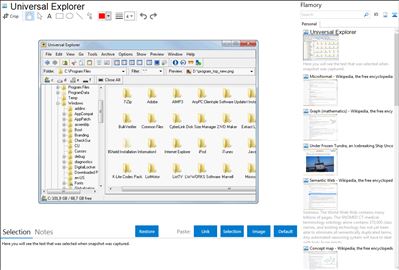
Application info
Spadix Products - Windows File Manager and File Viewer, BackStreet Offline Browser, Disk Size Manager, Discussion Forum Message Boards, E-book Creator/ Ebook Complier Generator, Email List Manager, Adanced Link URL Extractor, Windows Explorer Replacement, Split File, Screen Ruler, JR Free Tools.
Universal Explorer (UE) - a super turbo-charged Windows Explorer File Manager - plus more!!
It is a powerful Windows Explorer replacement software designed to replace the rather restricted features of the standard Windows Explorer File Manager. It is fully featured and offers many advantages to Windows Explorer.
With Universal Explorer, you can manage your files (move/copy/paste/delete) quickly and effectively. Plus, you can also VIEW and EDIT almost any file directly in UE with built-in File Viewer Windows! View and Edit text documents, HTML, a wide range of graphic files, programming source code and more. You can even view Microsoft Word and Excel documents without launching Word or Excel.
Universal Explorer offers a full Archive Manager (Archive Extractor) that allows you to create, view, edit, file and text search, convert and extract compressed files using multiple formats (ace, arc, arj, bh, cab, qz, jar, lha, lzh, rar, tar, zip, zoo). A Make .EXE option is included to turn a compressed file into a self-extracting Windows executable (.exe) file.
In addition, UE comes fully loaded with a wide range of great utility tools: Find Files, Search Text, Replace Text, Split File, Encrypt/Decrypt, Disk Copy, Directory Size, Directory Printer, Directory Compare, Set Properties, Batch Rename, Slide Show, Thumbview, Screen Capture, Calculator, ASCII List, Color List, System Information and Hex Window.
Integration level may vary depending on the application version and other factors. Make sure that user are using recent version of Universal Explorer. Please contact us if you have different integration experience.