 UsabilityTools and Flamory
UsabilityTools and Flamory
Flamory provides the following integration abilities:
- Create and use advanced snapshots for UsabilityTools
- Take and edit UsabilityTools screenshots
- Automatically copy selected text from UsabilityTools and save it to Flamory history
To automate your day-to-day UsabilityTools tasks, use the Nekton automation platform. Describe your workflow in plain language, and get it automated using AI.
UsabilityTools bookmarking
Flamory provides advanced bookmarking for UsabilityTools. It captures screen, selection, text on the page and other context. You can find this bookmark later using search by page content or looking through thumbnail list.
For best experience use Google Chrome browser with Flamory plugin installed.
Screenshot editing
Flamory helps you capture and store screenshots from UsabilityTools by pressing a single hotkey. It will be saved to a history, so you can continue doing your tasks without interruptions. Later, you can edit the screenshot: crop, resize, add labels and highlights. After that, you can paste the screenshot into any other document or e-mail message.
Here is how UsabilityTools snapshot can look like. Get Flamory and try this on your computer.
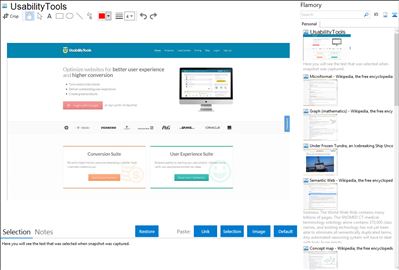
Application info
Optimize websites for better user experience and higher conversion.
See the website from the user’s perspective or ask them directly how to improve your service. UsabilityTools platform combines qualitative and quantitative approach. It is integrated with a research panel with access to over 10 million people worldwide.
UT platform comprises three main parts:
Conversion Suite
Click Tracking - Visualize clicks and mouse moves, discover which areas draw visitors’ attention and which go unnoticed.
Form Tester - Learn how visitors interact with each field and find out which steps in the process cause dropouts.
Visitor Recording - See your website from the users' perspective and learn from their behavior. Capture every mouse move, click and keystroke.
Feedback Form - Increase visitor satisfaction by discovering how your website can meet their needs.
User Experience Suite
Click Testing - Ask respondents about your visual designs. Gather feedback on specific areas of your layouts or marketing creations.
Web Testing - Find improvement opportunities by testing the usability on large quantities of people.
Card Sorting - Build successful information architecture that helps people navigate through your content easily.
Survey - Engage the respondents and get rock-solid data in real time.
Collaboration Suite
Persona Tool - Create multiple user profiles easily and share them with your team members.
Integration level may vary depending on the application version and other factors. Make sure that user are using recent version of UsabilityTools. Please contact us if you have different integration experience.