 Wallpaper Cycler and Flamory
Wallpaper Cycler and Flamory
Flamory provides the following integration abilities:
- Create and use window snapshots for Wallpaper Cycler
- Take and edit Wallpaper Cycler screenshots
- Automatically copy selected text from Wallpaper Cycler and save it to Flamory history
To automate your day-to-day Wallpaper Cycler tasks, use the Nekton automation platform. Describe your workflow in plain language, and get it automated using AI.
Screenshot editing
Flamory helps you capture and store screenshots from Wallpaper Cycler by pressing a single hotkey. It will be saved to a history, so you can continue doing your tasks without interruptions. Later, you can edit the screenshot: crop, resize, add labels and highlights. After that, you can paste the screenshot into any other document or e-mail message.
Here is how Wallpaper Cycler snapshot can look like. Get Flamory and try this on your computer.
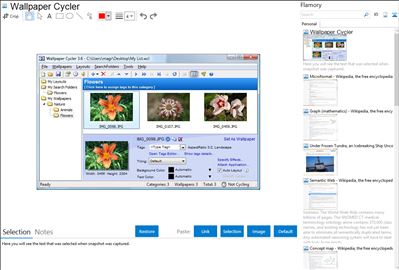
Application info
Wallpaper Cycler is an easy to use, yet powerful desktop wallpaper manager and changer to get rid of that boring static wallpaper on your desktop. You can change the wallpaper with a specific delay or at specific times. Wallpapers are easily managed in multi-level categories which can have time constraints to give your desktop a time or season dependent look. For example: a category can be defined for wallpapers that will only be used in the summer, at night, etc. Categories can be linked to folders on your hard disk to automatically detect new wallpapers. A lot of attention has been given to the performance of Wallpaper Cycler. As a result, Wallpaper Cycler allows you to manage tens of thousands of wallpapers without slowing down. You can assign tags to wallpapers, layouts and/or categories. Tags can be used to link wallpapers to specific layouts, to create Search Folders which act as dynamic categories, etc. Tags can also be used in combination with the Smart Orientation feature to select for example portrait wallpapers when your monitor is in portrait mode and landscape wallpapers when it is in landscape mode.
An advanced random selection algorithm is included to ensure that all wallpapers are randomly chosen before a wallpaper appears again. Wallpaper Cycler also includes a Windows Vista Gadget to control Wallpaper Cycler from the Windows Sidebar.
Wallpaper Cycler goes much further than most other wallpaper cyclers. The powerful layout feature allows you to create your own custom layouts to be used on your desktop. Layouts enable you to show an unlimited combination of the following objects on your desktop which can be freely placed anywhere on your desktop.
* calendars,
* quotes,
* notes,
* webcams,
* other wallpapers,
* calendar notes objects,
* news (RSS) headlines
You can even add an object multiple times on the desktop each with their own settings. Any combination of effects (blur, brightness, color-tone, mask, texturize, ...) can be applied to each individual object. The effects system can be extended with 3rd party effects DLLs with the aid of the effects SDK.
Wallpaper Cycler includes a screen saver module which shows a slide show of all your wallpapers with transition effects. It can also monitor your CPU load when it wants to cycle and prevent cycling when your CPU is too busy.
Wallpaper Cycler has three types of wallpapers: image, gradient and URL. URL wallpapers allow you to add webcams to your desktop. A lot of image formats are supported, such as JPG, JPE, BMP, DIB, RLE, TIF, PNG, TGA, ICB, VDA, VST, JP2 (JPEG2000), JPC, PCX, DCX, PNM, PGM, PBM, PPM, RAS, ICO, ANI, EMF, WMF and GIF.
Integration level may vary depending on the application version and other factors. Make sure that user are using recent version of Wallpaper Cycler. Please contact us if you have different integration experience.