 Weather Center and Flamory
Weather Center and Flamory
Flamory provides the following integration abilities:
- Create and use window snapshots for Weather Center
- Take and edit Weather Center screenshots
- Automatically copy selected text from Weather Center and save it to Flamory history
To automate your day-to-day Weather Center tasks, use the Nekton automation platform. Describe your workflow in plain language, and get it automated using AI.
Screenshot editing
Flamory helps you capture and store screenshots from Weather Center by pressing a single hotkey. It will be saved to a history, so you can continue doing your tasks without interruptions. Later, you can edit the screenshot: crop, resize, add labels and highlights. After that, you can paste the screenshot into any other document or e-mail message.
Here is how Weather Center snapshot can look like. Get Flamory and try this on your computer.
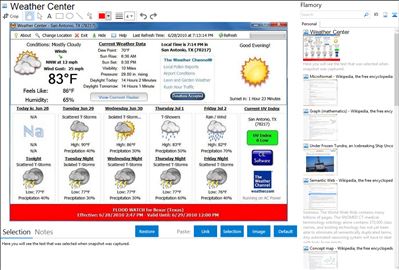
Application info
Weather Center is a System Tray program that will display the current temperature near the clock and give you up to date weather information. This program will give you the current weather conditions for just about any where in the world, although you will only recieve Weather Alerts for locations within the United States.
The program interface will change with your local sunrise and sunset times. The images above show the night and daytime view.
Weather Center Features:
* Current moon phase after sunset.
* Will display how many hours until sunrise or sunset.
* Current weather conditions and your five day forecast.
* Current weather radar for United States locations.
* Weather alerts for the United States.
* Will speak the current time and weather conditions.
* Will display current battery charge for laptops.
* Battery saver mode when running on battery
* Six weather icon sets to choose from.
Integration level may vary depending on the application version and other factors. Make sure that user are using recent version of Weather Center. Please contact us if you have different integration experience.