 WebNotes and Flamory
WebNotes and Flamory
Flamory provides the following integration abilities:
- Create and use advanced snapshots for WebNotes
- Take and edit WebNotes screenshots
- Automatically copy selected text from WebNotes and save it to Flamory history
To automate your day-to-day WebNotes tasks, use the Nekton automation platform. Describe your workflow in plain language, and get it automated using AI.
WebNotes bookmarking
Flamory provides advanced bookmarking for WebNotes. It captures screen, selection, text on the page and other context. You can find this bookmark later using search by page content or looking through thumbnail list.
For best experience use Google Chrome browser with Flamory plugin installed.
Screenshot editing
Flamory helps you capture and store screenshots from WebNotes by pressing a single hotkey. It will be saved to a history, so you can continue doing your tasks without interruptions. Later, you can edit the screenshot: crop, resize, add labels and highlights. After that, you can paste the screenshot into any other document or e-mail message.
Here is how WebNotes snapshot can look like. Get Flamory and try this on your computer.
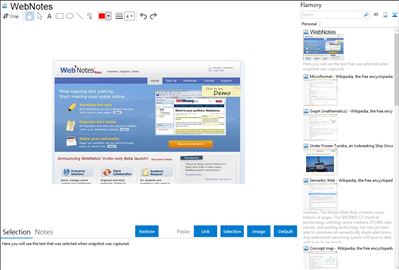
Application info
WebNotes Online Research Tool - Annotate PDFs and web pages with highlights and sticky notes, organize your research, and share it with others.
Features
Highlight and Add Notes to Any Web Page
WebNotes makes it easy to highlight and add notes to web pages from directly within your web browser. Notes are saved automatically and will reappear any time you visit the page.
Annotated pages are automatically cached, so you never need to worry about the original page changing.
View and Annotate PDF Documents
Zoom in and out, search for text, and use WebNotes' highlighting, commenting, and note-taking tools with our ultra-high quality online PDF viewer.
Organize and Search Your Notes
Organize your notes, bookmarks, and documents into folders, or tag them for easy reference. Search through your notes to find information instantly.
WebNotes can be accessed from anywhere -- either through our browser plug-in, or the WebNotes web site.
Share by Email, Permalink, and Twitter
Highlighted web pages and PDFs can be shared with others through email, permalink, or Twitter. Recipients will see your notes without having to download software or register for WebNotes.
Generate Professional Reports
Share your notes and clippings with clients and colleagues by generating beautiful reports with WebNotes.
Simply select one or more folders, choose a report template, and use our rich-text editor to make final changes. Then send your report by email, or export it to a PDF or HTML document.
Built-in RSS Reader and Media Monitoring
Import RSS feeds directly into WebNotes, or set up automatic media monitoring feeds to track news on topics of your choice. You can even set up daily alerts to receive email digests each morning.
Multi-User Support for Organizations
Organizations using WebNotes can provide a secure, branded portal for their users, at a URL of their choice (e.g. companyname.webnotes.net). Built-in user administration and bulk-import tools make it easy to manage many accounts.
Integration level may vary depending on the application version and other factors. Make sure that user are using recent version of WebNotes. Please contact us if you have different integration experience.