 WinASO Registry Optimizer and Flamory
WinASO Registry Optimizer and Flamory
Flamory provides the following integration abilities:
- Create and use window snapshots for WinASO Registry Optimizer
- Take and edit WinASO Registry Optimizer screenshots
- Automatically copy selected text from WinASO Registry Optimizer and save it to Flamory history
To automate your day-to-day WinASO Registry Optimizer tasks, use the Nekton automation platform. Describe your workflow in plain language, and get it automated using AI.
Screenshot editing
Flamory helps you capture and store screenshots from WinASO Registry Optimizer by pressing a single hotkey. It will be saved to a history, so you can continue doing your tasks without interruptions. Later, you can edit the screenshot: crop, resize, add labels and highlights. After that, you can paste the screenshot into any other document or e-mail message.
Here is how WinASO Registry Optimizer snapshot can look like. Get Flamory and try this on your computer.
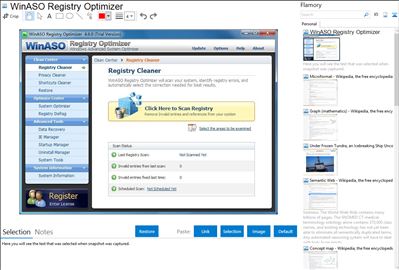
Application info
WinASO Registry Optimizer is a registry tool that has been through more than 5 years constant improvement. Its advanced scanning algorithm can scan the entire registry within a few seconds for obsolete and invalid entries, as well as other registry errors, all listed comprehensively in the scanning report. You can select the items to fix or let WinASO Registry Optimizer automatically fix them all for you. It has won 5-star Editor's rating on Download.com in 5 consecutive years.
In addition to the registry optimizing function, WinASO Registry Optimizer also has a number of built-in tools such as "Privacy Cleaner", "System Optimizer", "Registry Defrag", "Start-up Manager", "IE Manager", "Uninstall Manager", and more, so that you do NOT need to pay extra money to buy such software.
Integration level may vary depending on the application version and other factors. Make sure that user are using recent version of WinASO Registry Optimizer. Please contact us if you have different integration experience.