 WinDataReflector and Flamory
WinDataReflector and Flamory
Flamory provides the following integration abilities:
- Create and use window snapshots for WinDataReflector
- Take and edit WinDataReflector screenshots
- Automatically copy selected text from WinDataReflector and save it to Flamory history
To automate your day-to-day WinDataReflector tasks, use the Nekton automation platform. Describe your workflow in plain language, and get it automated using AI.
Screenshot editing
Flamory helps you capture and store screenshots from WinDataReflector by pressing a single hotkey. It will be saved to a history, so you can continue doing your tasks without interruptions. Later, you can edit the screenshot: crop, resize, add labels and highlights. After that, you can paste the screenshot into any other document or e-mail message.
Here is how WinDataReflector snapshot can look like. Get Flamory and try this on your computer.
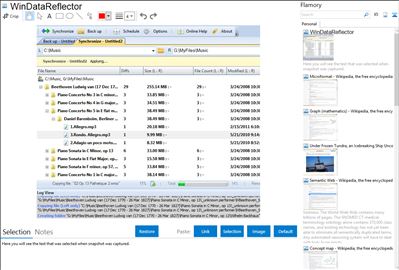
Application info
WinDataReflector is a lightweight file synchronization and backup tool that wraps up fast file comparison and transfer algorithms into a simple and clear interface that offers you visual comparison of files and folders before synchronizing and backing them up and support for two way synchronization with fully customizable rules.
Key Features:
* Two way synchronization with fully customizable rules
Changes made to either left or right folder are mirrored to the other folder making them identical and you can also configure WinDataReflector to only propagate certain changes.
* Automatic synchronization and backup with built in scheduler
Schedule any task to run automatically at certain times of day or days of week and at specific intervals.
* Run multiple tasks simultaneously in tabs
View and run several tasks at the same time in separate tabs.
* File and folder filtering using Regular Expressions or regular search
Exclude any directory, file name, file extension or exclude files that match regular expressions on the exclusion list.
* Support for NTFS file permissions (ACLs/DACLs)
NTFS file security information and access rights can be copied to destination files and folders.
* Delete options: never delete, move files to recycle bin or permanently delete files
To avoid accidental file deletion, WinDataReflector's default configuration is set to never delete files, however, you can change it to either move deleted files to recycle bin or permanently delete files.
* Keeping copies of old files before replacing them
To protect against data loss, WinDataReflector can create copies of files before replacing them with newer files.
Integration level may vary depending on the application version and other factors. Make sure that user are using recent version of WinDataReflector. Please contact us if you have different integration experience.