 WinParrot and Flamory
WinParrot and Flamory
Flamory provides the following integration abilities:
- Create and use window snapshots for WinParrot
- Take and edit WinParrot screenshots
- Automatically copy selected text from WinParrot and save it to Flamory history
To automate your day-to-day WinParrot tasks, use the Nekton automation platform. Describe your workflow in plain language, and get it automated using AI.
Screenshot editing
Flamory helps you capture and store screenshots from WinParrot by pressing a single hotkey. It will be saved to a history, so you can continue doing your tasks without interruptions. Later, you can edit the screenshot: crop, resize, add labels and highlights. After that, you can paste the screenshot into any other document or e-mail message.
Here is how WinParrot snapshot can look like. Get Flamory and try this on your computer.
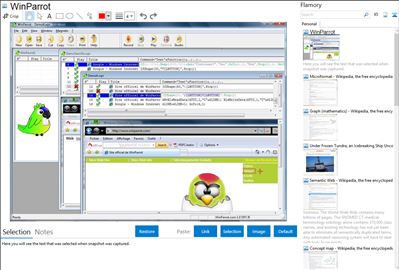
Application info
Free software for easily automate your recurring tasks.
* Automate your recurring tasks
* Load your data into your applications (Internet Explorer, Oracle Applications, SAP ...) using data from an Excel spreadsheet
* Test the robustness of an application by simulating multiple users
* Conduct demonstration or training of an application (by slowing the speed of play)
* Schedule tasks (schedule the execution of macros).
WinParrot requires no installation and no administration right.
Start recording your tasks or your entries, WinParrot will replay them immediately without programming.
With a very simple language (very close to that of Excel) you can insert visual checkpoints, loops, conditions or data from Excel spreadsheets.
You can control the tolerance of an image recognition, shapes or texts, change the speed of typing or moving the mouse....
In order to avoid slowing down your computer WinParrot is optimized to use the least possible of memory and CPU.
WinParrot verifies its signature. If a virus attempts an intrusion or if WinParrot is corrupted, it will alert you.
Once a bug is found on WinParrot, it is corrected in a few days.
Integration level may vary depending on the application version and other factors. Make sure that user are using recent version of WinParrot. Please contact us if you have different integration experience.